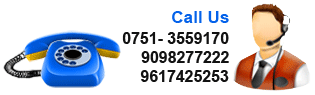WPF Training in Gwalior
Affy Informatics offers the Best WPF training in Gwalior which provides opportunities for getting jobs. The highly proficient trainers at the Institute deliver proper training on this course which assists the students in this arena and they are able to achieve a successful position in IT industry.
Windows Presentation Foundation is a graphical subsystem by Microsoft for rendering user interfaces in Windows-based applications. WPF, previously known as "Avalon", was initially released as part of .NET Framework 3.0 in 2006.
WPF Training Syllabus
- Creating an Application by Using WPF
-
- Overview of WPF
- Creating a Simple WPF Application
- Handling Events and Commands
- Navigating Beetween Pages
- Creating a WPF Application
- Building User Interfaces
-
- Defining Page Layout
- Building User Interfaces by Using Content Controls
- Building User Interfaces by Using Items Controls
- Hosting Windows Forms Controls
- Building User Interfaces
- Customizing Appearance
-
- Sharing Logical Resources in an Application
- Creating Consistent User Interfaces by Using Styles
- Changing the Appearance of Controls by Using Control Templates
- Enhancing User Interfaces by Using Triggers and Animations
- Customizing the Appearance of a WPF Application
- Data Binding
-
- Overview of Data Binding
- Creating of Data Binding
- Implementing Property Change Notification
- Converting Data
- Validating Data
- Implementing a Data-Bound Application
- Data Binding to Collections
-
- Binding to Collections of Objects
- Presenting Data by Using Collection Views
- Presenting Data by Using Data Templates
- Binding User interface Elements to Collections
- Creating New Controls
-
- Overview of Controls Authoring
- Creating Controls
- Enhancing User Interfaces by Using Custom Controls
- Managing Documents
-
- Creating and Viewing Flow Documents
- Creating and Viewing Fixed Documents
- Packaging Documents
- Printing Documents
- Managing Documents
- Configuring and Deploying Application in WPF
-
- Deployment Options
- Deploying a Stand-Alone WPF Application
- Deploying an XBAP Application
- Configuring Manifest Settings
- Configuring and Deploying WPF Applications Course Evaluation