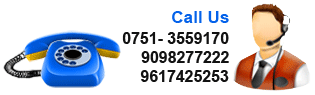Android Training in Gwalior
Affy Informatics offers the Android training in Gwalior by realtime faculty with course material and Lab Facility which provides opportunities for getting jobs in IT industry.The highly proficient Android trainers at the Institute deliver best training on Android course in Gwalior which assists the students to achieve a successful position in IT industry.We provide Android Classes in Gwalior with Live Project Training.
Android is an operating system based on the Linux kernel, and designed primarily for touchscreen mobile devices such as smartphones and tablet computers. Initially developed by Android, Inc., which Google backed financially and later bought in 2005, Android was unveiled in 2007 along with the founding of the Open Handset Alliance: a consortium of hardware, software, and telecommunication companies devoted to advancing open standards for mobile devices. The first Android phone (HTC Dream) was sold in October 2008.
Android is open source and Google releases the source code under the Apache License. This open-source code and permissive licensing allows the software to be freely modified and distributed by device manufacturers, wireless carriers and enthusiast developers. However, most Android devices ship with additional proprietary software. Additionally, Android has a large community of developers writing applications ("apps") that extend the functionality of devices, written primarily in the Java programming language. In October 2012, there were approximately 700,000 apps available for Android, and the estimated number of applications downloaded from Google Play, Android's primary app store, was 25 billion. A developer survey conducted in April–May 2013 found that Android is the most popular platform for developers, used by 71% of the mobile developer population.
Affy Informatics offers Android course in Gwalior for college students and graduated class of BE, BCA, MCA, MSC(IT) students. The training program enables current students of all colleges to not only pass exams but also learn how Android Apps are developed and programmed.
Application development in Android has become very popular and we offer various Android Training programs in Gwalior for freshers and experienced professionals. Because of Android being Open Source/ Free a lot of hardware companies like Samsung, HTC, Motorola etc have started using Android as their base smartphone OS which has created a huge market for Android apps and developers.
ANDROID Training Syllabus
- ANDROID
-
- Android Overview and History
- Dalvik Virtual Machine - DVM
- Developing with Eclipse
- Android Virtual Device and SDK Manager
- Android Architecture
- Android Development Tools
- Android Asset Packaging Tool (AAPT)
- Android Applications Structure
- Application Manifest file
- Layout Resources
- Installing Android
- Running your app on Emulator
- DDMS
- Android Studio
- BUILDING MOBILE APPLICATIONS
-
- Hide Title Bar
- Screen Orientation
- Splash screen in android
- Main Building Blocks
- Activities
- Activity lifecycle
- Intents
- Implicit Intent
- Explicit Intent
- StartActivityForResult
- Services
- Broadcast Receivers
- Content Providers
- Intent Filters
- Android Layouts
- Android UI
- [dip, dp, sip, sp] versus px
- Using Wake Locks
- Android Text To Speech
- Notifications
- Using Camera
- Sensor Manager
- Bluetooth
- Wi-Fi
- Location and maps
- Using GEOCoder
- Android Graphics Animation
- Android Widget
- Button
- Toast
- ToggleButton
- CheckBox
- AlertDialog
- Spinner
- AutoCompleteTextView
- DatePicker
- TimePicker
- WebView
- GridView etc
- Android Menu
-
- Option Menu
- Context Menu
- Popup Menu
- Android Multimedia
-
- Playing Audio
- Playing Video
- Android Telephony
-
- TelephonyManager
- Send SMS
- Send Mail
- Android Storage
-
- Android Persistence
- Internal vs. external storage
- Android Preferences
- Using File system
- Accessing SD cards
- PARSING
-
- PARSING
- DATABASE CONNECTIVITY
-
- SQLite Database
- SQLite Data Types
- Cursors and Content Values
- SQLite Open Helper
- Adding, Updating and Deleting Content
- INSTALLATION OF .apk
-
- Generate .apk to Source file
- Installation of .apk into Android Mobile
- Execute .apk into a Devices
- Deployment
-
- Deployment