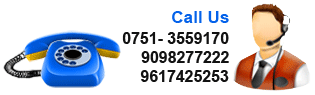Selenium Training in Gwalior
Affy Informatics offers the Selenium training which provides opportunities for getting jobs.The highly proficient trainers at the Institute deliver proper training on this course which assists the students in this arena and they are able to achieve a successful position in IT industry.
Selenium is a free (open source) automated testing suite for web applications across different browsers and platforms. Selenium supports various operating environments like windows,UNIX,Macintose etc. Selenium supports various browsers. Mozilla Firefox,Google chrome,MS Internet explorer,Safari etc.Selenium Supports various programming languages to enhance Test cases like Java,C#,Perl,Python,PHP,Ruby.Mostly use Java Programming for Selenium.
Selenium has four components.
- Selenium Integrated Development Environment (IDE)
- Selenium Remote Control (RC)
- WebDriver
- Selenium Grid
Selenium Training Syllabus
- Introduction
-
- What is Automation Testing
- When best to go for Automation
- Advantages of Automation
- Criteria for Automation
- Introduction to Selenium
-
- What is Selenium
- Use of selenium
- When selenium can be useful in testing
- Features of Selenium
- Differences between Selenium and QTP
- Selenium Components
-
- Selenium IDE
- Selenium RC
- Selenium Web Driver
- Selenium Grid
- Selendroid
- Appium
- Configuration of IDE
-
- Recording and Running the script
- Difference between Testcase and Test suit
- Languages supported while Recording
- Object Identification
- Synchronization in Selenium IDE
- When to use Selenium IDE
- Why companies are not using Recording tools
- Selenium 2 / Web Driver
-
- Creating environment for Selenium
- Basic programs in RC
- Differences between Selenium RC and Webdriver
- Running the scripts in Eclipse
- Selenese
- Introducing Web Driver’s Drivers
- Browser commands,Interactive commands,Information commands,Validation commands in Webdriver
- What is validation
- What is the use of validation in Automation testing
- When to use validation
- How to use validations
- Locatrors in Webdriver
- How to handle Popups and alert messages in Webdriver
- Recognizing Similar Elements
- Working with Web Tables
- Working with dynamically changing Objects
- Frameworks
-
- What is a Framework
- Types of Frameworks
- Use of Framework
- Integration of the framework
- Unit Introduction
-
- Understanding unit testing Frameworks
- Setting up JUnit
- Testing with Junit
- Junit annotations
- TestNG Framework
-
- What is TestNG ?
- Create TestNG.xml file
- Integrate the Selenium Scripts and Run from TestNG
- Reporting Results & Analyze
- Run Scripts from Multiple Browsers
- TestNG annotations
- Batch execution in TestNG
- Additional concepts
-
- Actions
- How to use Key Commands
- Mouse Over
- Scroolling Down
- What is ANT and Maven
- Build Management with Maven
- Setup the project with Maven
- Developing the scripts and Converting src to executable file
- Appium
-
- Setting up the environment with Appium
- Remote Webdriver with Appium
- Executing the scripts on mobiles and Emulators