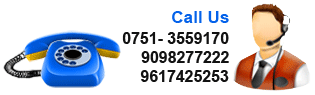HTML CSS Training in Gwalior
Affy Informatics offers the Html\CSS training which provides opportunities for getting jobs. The highly proficient trainers at the Institute deliver proper training on this course which assists the students in this arena and they are able to achieve a successful position in IT industry.
HTML ( HypertextMarkup Language) and CSS (Cascading Style Sheets) are two of the core technologies to create a Web page. HTML is used to make a structure of the page and CSS is used to decorate a Web page , for a variety of devices. Along with graphic designs and scripting, HTML and CSS are the two main pillars for building Web pages and Web Applications.
Web Designing Institute offers HTML CSS Course Training using Dreamweaver program. Dreamweaver suports various client and server-side scripting languages like html, css, javascript, coldfusion, php, asp, actionscript, jsp etc. This software really helps to create repidly static and dynamic web applications.
In Dreamweaver with HTML, CSS Training, web designers and developer teach the fundamentals of CSS while focusing on how to use Dreamweaver to efficiently create and manage styles. Our experienced web designers show to our web trainees, how to use Dreamweaver to resolve style conflicts; how to use new CSS-related features such as Live View; and the best way to create lightweight, site-wide style sheets and user friendly and seach engine friendly Webs.
HTML/CSS SYLLABUS
- Getting Acquainted with HTML
-
- Introduction to the Internet
- Introduction to HTML Terminology
- Options for Writing HTML
- Unicode Transformation Format (UTF)
- HTML5 Resources
- New for HTML5
-
- What’s Different in HTML5?
- in HTML5
- Designing a Webpage
-
- Design Considerations and Planning
- Basic Tags and Document Structure
- HTML Tags
- Head Tags
- Title Tags
- Body Tags
- Metadata
- Saving an HTML Page
- Page Formatting
-
- Adding a New Paragraph
- Adding a Line Break
- Inserting Blank Space
- Preformatted Text
- Changing a Page’s Background Color
- Div Element
- Text Items and Objects
-
- Headings
- Comments
- Block Quotes
- Horizontal Lines
- Special Characters
- Creating Lists
-
- Numbered (Ordered) Lists
- Bulleted (Unordered) Lists
- Nested Lists
- Definition Lists
- Links
-
- What are Links?
- Text Links
- Image Links
- Opening a Page in a New Window or Tab
- Setting all Links on a Page to Open in a New or
- Linking to an Area on the Same Page (Bookmarks)
- Linking to an E-mail Address
- Linking to Other Types of Files
- Images
-
- Introduction to Images for Webpages
- Adding Images to Webpages
- Resizing an Image
- Alternative (ALT) Text
- Image Labels
- Basic Tables
-
- Inserting a Table
- Table Borders
- Table Headers
- IFrames
-
- What is an Iframe?
- Inserting Iframes
- Setting Height and Width
- Using an Iframe for a link target
- Forms
-
- About Forms
- Sending to E-mail
- Text Boxes
- Text Areas
- Check Boxes
- Menu Lists
- Radio Buttons
- The Submit Button
- The Reset Button
- Changing the Tab Order
- Video and Audio
-
- About Video and Audio Files
- Linking to Video and Audio Files
- Adding Video
- Adding Audio
- Using YouTube to Display Video
- Troubleshooting
-
- Troubleshooting
- CSS(Cascading Style Sheets)
-
- What are Cascading Style Sheets?
- CSS Syntax
- Creating an External CSS
- Linking to a CSS
- Adding Comments and Notes to a CSS
- Creating an Internal Style Sheet
- ID and Class
- Inline Styling
- Working With Text in CSS
-
- Emphasizing Text (Bold and Italic)
- Decoration
- Indentation
- Transformation
- Text Alignment
- Fonts
- Font Sizes
- Letter Spacing (Kerning)
- Line Spacing (Leading)
- Text Color
- Margins
- Padding
- Borders
- Styling Links
- Number and Bullet Styles
- Sizing Elements
- Text Wrapping
- Shadowing
- Creating Backgrounds in CSS
-
- Colors
- Images
- Fixed Images
- Images in CSSOpacity
-
- Opacity
- Floating Images
- Image Galleries
- Image Sprites
- Box Model in CSS
-
- What is a box model?
- Margin
- Padding
- Border
- Outline
- Working With Elements in CSS
-
- Display and Visibility
- Grouping and Nesting
- Dimensions of Elements
- Positioning
- Floating
- Pseudo-Classes/Pseudo-Elements
- Adding a Navigation Bar in CSS
-
- Vertical Navigation Bar
- Horizontal Navigation Bar – Inline
- Horizontal Navigation Bar – Floating
- CSS Tables
-
- Borders
- Collapsed Borders
- Table Width and Cell Height
- Table Color
- Table Text Element
- Table Padding
- Working With Transforms in CSS
-
- What are Transforms?
- 2D Transforms
- 3D Transforms
- Transitions and Animations in CSS
-
- Transitions
- Animations
- CSS Shorthand
-
- Shorthand Properties