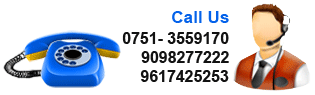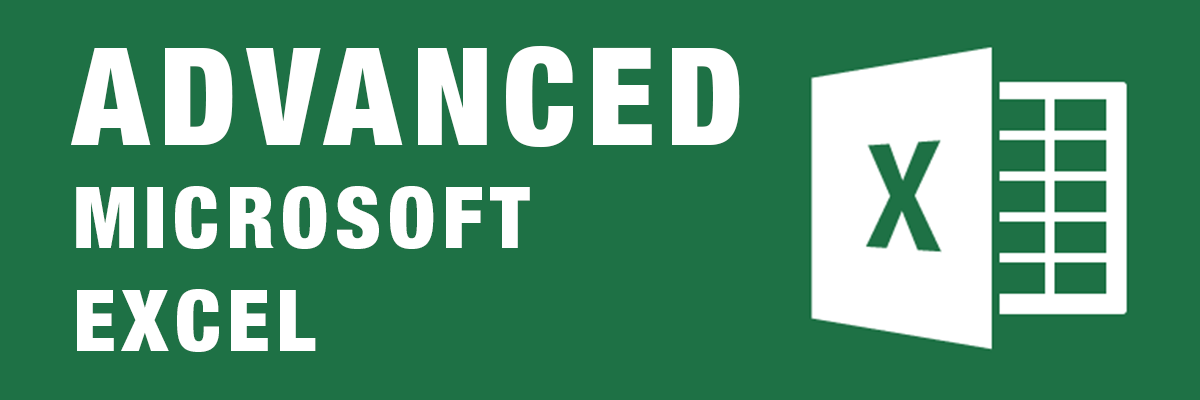
Advanced Excel Training Institute in Gwalior
Affy Informatics is one of the Leading Advanced Excel course in Gwalior. We provide Advanced Excel Training in Gwalior for Students, Corporate and Working professionals.
Affy Informatics is the most reputed Advanced Excel Institute in Gwalior that has mainly designed to give your career a strong boost in trending technology.
Our Advanced Excel Classes in Gwalior will show you how to use Excel better, faster and more efficiently. You will learn how to save time, access new features and work with confidence. We provide a dynamic learning environment with lots of practical hands on exercise with real world examples. Our instructors are knowledgeable, experienced and patient computer training professionals with both Industry Expert and Microsoft Certified.
Why learn Excel?
If you love organizing, analysing, and visualizing data, Advanced Excel is the most fundamental tool you must know. Whether you are an engineer, a data scientist, a marketer, an analyst, a researcher, or a chartered accountant - everyone needs Excel. Advanced Excel is used by almost every business in the world and being good at it will take you far in your career.The best way to learn advanced Excel is to use Excel. This course uses downloadable Excel workbooks and full data sets with applied examples and practical challenge exercises. At a time when digital skills jobs are growing much faster than non-digital jobs, make sure to position yourself ahead of the rest by adding Excel skills to your employment portfolio.
In this Advanced excel course of our Excel specialization Excel Skills for Business you will build on the strong foundations of the Essentials course. Intermediate Skills I will expand your Excel knowledge to new horizons. You are going to discover a whole range of skills and techniques that will become a standard component of your everyday use of Excel. In this course, you will build a solid layer of more advanced skills so you can manage large datasets and create meaningful reports.
Excel Training Syllabus
- Excel Introduction
-
- Microsoft Excel Introduction
- Workbook
-
- Create and Close Workbook
- Save Workbook
- Change number of Worksheets
- Set password for Excel File
- Worksheets
-
- Insert and Rename worksheets in Excel
- Hide and Unhide worksheets in Excel
- Move or Copy entire worksheets within Workbook
- Insert Rows and Columns in Excel
- Hide and Unhide Rows and Columns
- Delete rows and Columns
- Insert and Delete Cells
- Freeze pane at Rows and Columns in Excel Worksheet
- Enter Data
-
- How to Enter data in Excel
- How to edit data in Excel
- Move data in Excel
- Duplicate data in Excel
- Enter data with Fill Handle
- Custom Patterns with fill handle
- Drag and Drop in Excel
- How to delete data in Excel
- Find and Replace
-
- How to find a value in Excel
- How to find a formatted value in Excel
- How to find all matches at once in Excel
- How to find and replace a value
- How to find and replace formatted values in Excel
- Formulas and Functions
-
- What is formula and functions in Excel
- Arithmetic operations in Formula
- Order of operations in Excel
- Cell References
-
- What is Cell Reference in Excel
- Relative Reference
- Absolute Reference
- Mixed Reference
- Date and Time Functions
-
- Year, Month, Day, Date
- Now and Today Function
- Hour, Minute, Second and Time Fuctions
- EDate and EOMonth Functions
- Weekday and Weeknum
- Date and Time Functions File
- Logical Functions
-
- AND Function
- OR Function
- NOT Function
- Statistical Functions
-
- Count Function
- CountIF Function
- SUM Function
- SUMIF Function
- Calculate Average Value
- Find Maximum and Minimum Values using MAX and MIN
- Information Functions
-
- ISERROR Function
- ISNUMBER Function
- ISNA Function
- ISBLANK Function
- Maths Function
-
- ABS Function
- Even Function
- INT Function
- Rand Function
- RandBetween Function
- Conditional Formatting
-
- What is Conditional Formatting
- How to create conditional formatting rule
- How to revise a conditional formatting rule
- How to add additional conditional formatting rules
- How to delete conditional formatting rules
- How to highlight top and bottom values
- How to highlight above and below average values
- How to use data bars
- How to use colour scales
- How to use icon sets
- How to highlight text values with conditional formatting
- How to show duplicate values with conditional formatting
- How to highlight rows with conditional formatting
- How to highlight rows using multiple criteria
- Excel Tables
-
- What is an excel table
- How to create a table in excel
- How to remove table in excel
- Excel Table Options
- How excel table range works in excel
- How to add a total row to a table
- How to remove duplicates from a table
- How to sort an excel table
- How to use Table filters
- Working with table rows and columns
- How to add a slicer to a table
- How to use table slicer options
- Lookups
-
- VLookup in Excel
- VLookup with a Match
- VLookup with Index and Match
- HLookup
- Pivot Tables
-
- Pivot Table Introduction
- Why you should use a table for your pivot table
- How to add fields to a pivot table
- How to rearrange fields in a pivot table
- How to access field settings in a pivot table
- Format numbers in a pivot table
- How to change the math used for pivot table values
- How to control grand totals in a pivot table
- How to control subtotals in a pivot table
- Charts
-
- Bar Chart
- Column Chart
- Line Chart
- Pie Chart
- Scatter Chart
- Create Reports and Dashboard
-
- Create Reports and Dashboard
- Excel Shortcuts
-
- Shortcut for file command
- Shortcut for cell editing
- Shortcut for cut, copy, paste
- Shortcuts for undo, redo
- Shortcuts for entering data
- Shortcuts for find and replace
- Shortcuts for navigating workbook
- Errors and handling of multiple errors
-
- #DIV/0!
- #N/A
- #REF
- #NAME
- #VALUE
- #NULL
- #NUM
- ########Error
- VBA and macros
-
- VBA and macros